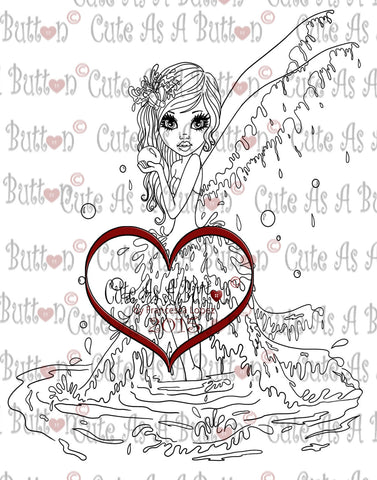When I color all those pretty Cute As A Button stamps I like to keep a record of the Copic colors I used – that way it is easier to keep track of my color choices for future use.
Copics used:
Skin - E11, E00, E000, R20
Hair - E27, E25, E23, E21
Clothes - G19, G16, G12, Y15, Y13, Y11
Shoes - C6, C4, C2, C1
Duster - W5, W1, RV19
Directions on how to make the card:
Next, Using a die, cut out your image:
Next you want to cut out your mat for behind the image. Using a slightly larger die, cut out your mat:
To create the card base: Cut a piece of cardstock to 6x12.
Score CS at 2, 4, 8, 10
Fold on score lines:
Cut pieces of Cardstock to decorate your card base. You will want to cut 1 piece of green cardstock to 3 7/8 x 5 7/8. Then you will want to cut 4 pieces of green cardstock to 1 7/8 x 5 7/8 and 4 pieces of yellow cardstock to 1 3/4 x 5 3/4. Cut another yellow cardstock at 3 3/4 x 5 3/4, this will be for the inside of the card.
Here is all your pieces for your card:
Lay out your pieces so you can see what the finished card is going to look like. If you like the way it looks, then assemble your card.
Here's the finished card:
Do you love to create using Cute As A Button images? If so, we would love to see them, and to make sure we do not miss a single Button creation from you!
Remember to hashtag us on Instagram with #cuteasabuttonstamps so we can find you easily and ogle your awesome creations! Don't forget to check out our BLOG for more inspiration using Cute As A Button images.