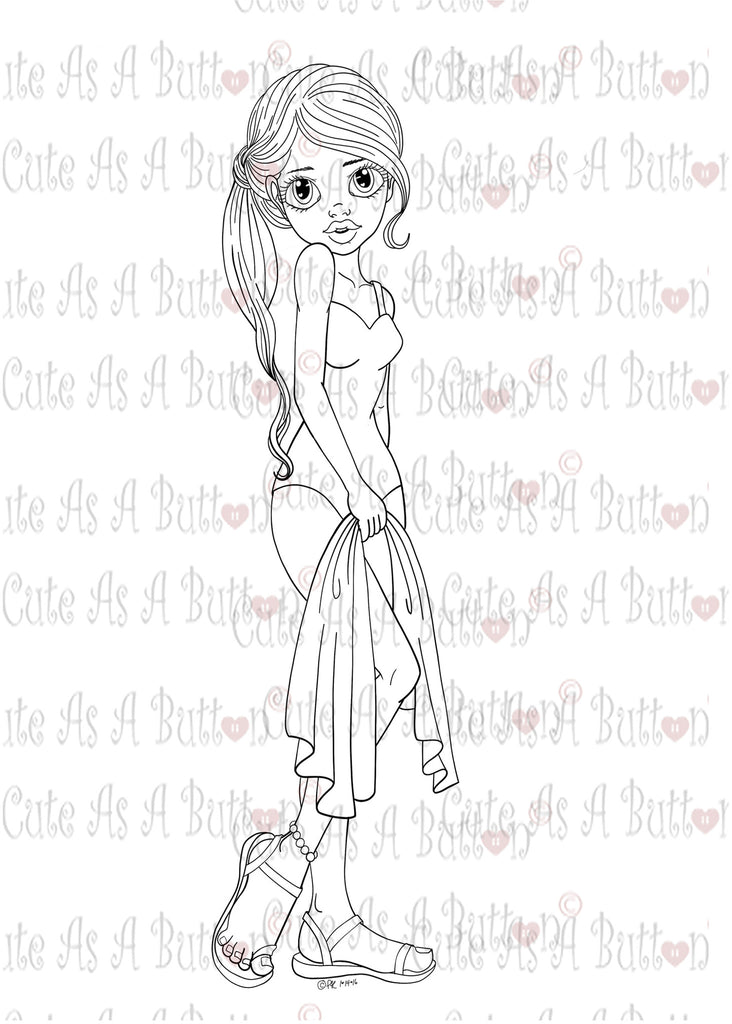Hello all!
It's Judy here sharing my Inspiration project for April!
I chose this beautiful digital stamp for my card.
I gathered my supplies.
A 5 in x 6.5 in blank card
2 pieces of complimenting colored card stock
1 piece of DP
Doily
I colored the image with pencil colors and fussy cut.
I double matted the DP with the solid colored card stock
and adhered to the front of the blank card.
I prepared a solid rectangle shaped panel to adhere
the image to with foam squares.
I added a strip of solid card stock over the doily
which I cut in half.
I added the image panel.
The finishing touch is the stamped sentiment.
I hope you'll check out this digital stamp
and all the other items available at
We have lots of other inspiration you can check out at the
and the
Until next time, Happy Crafting!